Dialog控件学习
本文于
357
天之前发表,文中内容可能已经过时。
Dialog相关学习 1.如何在点击确定或取消按钮时,不取消弹窗
使用场景:在弹窗输入参数后,需要对参数进行校验是否合法时。如果不规范则提示用户重新输入
使用AlertDialog.Builder创建的Dialog,在调用setPositiveButton相关的按钮时,会自动隐藏弹窗。若不想隐藏则需要再获取一次Button设置监听事件
1 2 3 4 5 6 7 8 9 10 11 12 13 14 15 16 17 18 19 20 21 22 23 24 25 26 27 public class CustomDialog extends DialogFragment { private EditText mUserName; private EditText mPassword; @NonNull @Override public Dialog onCreateDialog(Bundle savedInstanceState) { LayoutInflater inflater = requireActivity().getLayoutInflater(); AlertDialog.Builder builder = new AlertDialog.Builder(getActivity()); View view = inflater.inflate(R.layout.custom_dialog, null); mUserName = view.findViewById(R.id.username); mPassword = view.findViewById(R.id.password); builder.setView(view).setPositiveButton("确定", null).setNegativeButton("取消", null); AlertDialog dialog = builder.create(); // 必须调用show方法,否则下面获取到的button为null dialog.show(); dialog.getButton(AlertDialog.BUTTON_POSITIVE).setOnClickListener(v -> { if (TextUtils.isEmpty(mUserName.getText().toString())) { Toast.makeText(getActivity(), "用户名为空", Toast.LENGTH_SHORT).show(); return; } else { dialog.dismiss(); } }); return dialog; } }
2.DialogFragment在显示时提示Theme错误 1 2 3 4 java.lang.IllegalStateException: You need to use a Theme.AppCompat theme (or descendant) with this activity. at androidx.appcompat.app.AppCompatDelegateImpl.createSubDecor(AppCompatDelegateImpl.java:696) at androidx.appcompat.app.AppCompatDelegateImpl.ensureSubDecor(AppCompatDelegateImpl.java:659) at androidx.appcompat.app.AppCompatDelegateImpl.setContentView(AppCompatDelegateImpl.java:552)
该问题属于没有给DialogFragment弹窗依赖的Activity没有使用AppCompat的Theme.
解决方案:
使用的Activity直接继承Activity而不用继承AppCompatActivity
在AndroidManifest对应的Activity的主题改为使用AppCompat的主题
1 2 3 4 5 6 <style name="AppTheme" parent="Theme.AppCompat.Light.DarkActionBar"> <!-- Customize your theme here. --> <item name="colorPrimary">@color/colorPrimary</item> <item name="colorPrimaryDark">@color/colorPrimaryDark</item> <item name="colorAccent">@color/colorAccent</item> </style>